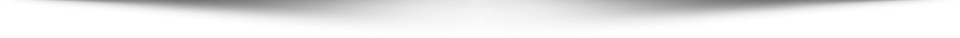If you want your business to achieve success that you are looking for, local search engine marketing, also known as local search engine optimisation (SEO) will help a lot. With this strategy in place, your business will show up better not only on local search engine results pages (SERPs), but also on local Google Maps. When you optimise your site for local search, you give potential customers access to information that they can use to reach you, such as your address, phone number, and operating hours.
Optimising for Google Maps gives people clear directions to get to you and do business with you. It gives your customers a better chance of finding where you are, which translates to higher revenue.
Table of Contents
How is local search advertising on Google Maps changing
If you want to up the ante on your marketing efforts, local search advertising is a great tool to use. In the past, when you advertise on Google, you see ad results only on the SERPs and not on the maps that show along with your search results. In 2013, Google introduced local ads for Google Maps, so you can actually see ads alongside Google Maps that is open on the browser of your computer or mobile device.
When you search for a particular type of business on Google and click on Google Maps, you will find a list of results associated with the type of business you are looking for on the left side of the map. In the past, you will see all businesses listed on the map in no particular order. These days, you can see local search ads showing on the first two or three spaces.
The same goes when you open Google Maps while walking or driving. You will find a list of local businesses associated with what you are looking for underneath the map that you just opened. If you have a local search ad, this will show up higher than the organic search results for the keyword you use on the map.
Having these ads will give you a higher chance of attracting more customers particularly because of Google’s plan to add even more features to their maps. Promoted pins, customisable business pages, and other similar features will soon find their way to local Google Maps. This will help both businesses and their potential customers find each other faster and easier.
How to use Google Maps for marketing

If you want to enjoy the benefits of appearing on Google Maps, you should definitely learn how to optimise your site for local search and how to rank higher on Google Maps. Then, you will stand a better chance of appearing on your local map when people look for your services or products. To do this, you need to implement local SEO on your site, create a Google My Business (GMB) listing, and optimise it as well.
Creating a GMB listing is a free service provided by Google, allowing business owners to manage information about their companies easily on Google. To create your listing is easy. All you have to do is create an account on the GMB sign-up page and verify it. To ensure that you show up well on the results list, you should then optimise your listing.
Of course, there are a few other factors that come into play where Google Maps and your appearance on it are concerned. These include:
- Your proximity to the person searching
- The keywords the searcher used
If you’re nowhere near the person looking for what you are offering, it’s possible that you won’t appear on their Google Maps. If your business does not match they keyword they used to look for you, it is also possible you won’t appear on the map.
How to rank higher on Google Maps
Just like with SERPs, you will want to appear on top of the Google Maps results to make the most of your business. So, you should know how to rank higher on Google Maps.
Some people don’t activate their location data when searching for what they need on Google Maps. However, the results are still ranked according to relevance. This is where your local search optimisation efforts pay off.
You need to tweak the information you provide on your GMB listing to appear better in the results. To do this, here is what you must do:
- Make sure the address you provide is one that is approved by your postal service
- Ensure that your service area is also added to your GMB information
- Always verify your GMB account
- Choose the right categories for your business and add all of these in
- Make sure that you have a catchy and optimised introduction on your GMB page
- Add photos of your business to your GMB account
- Try to ask for customer reviews
- Add relevant metadata to your account, containing your geographic location, target keywords, business name, and other relevant information
The easier way to show up on top of the Google Maps results is to have an ad for your business. Using Google Ads can help you appear on the map results on top of organic ones, apart from appearing on SERPs.
Conclusion
As you can see, taking advantage of Google Maps is a must if you want more people to find you easily and want an increase in sales. However, a lot of work is involved not only in the creation of your GMB account and your website, but also in optimisation. To help you focus more on running your business and worrying less about learning how to rank higher on Google Maps, you can just let the experts do it for you.
Ardor SEO is a company that knows exactly what it takes to appear higher on organic SERPs and Google Maps results. We can also help you implement other online marketing strategies more effectively. Contact us today to start discussing how we can drive your business forward with more customers!